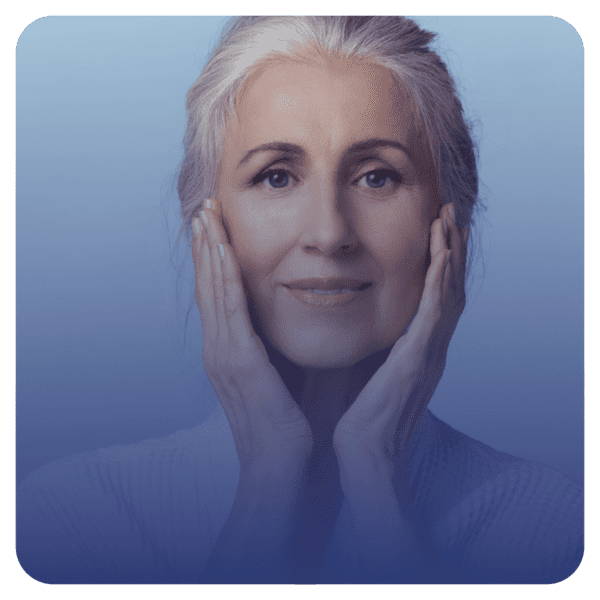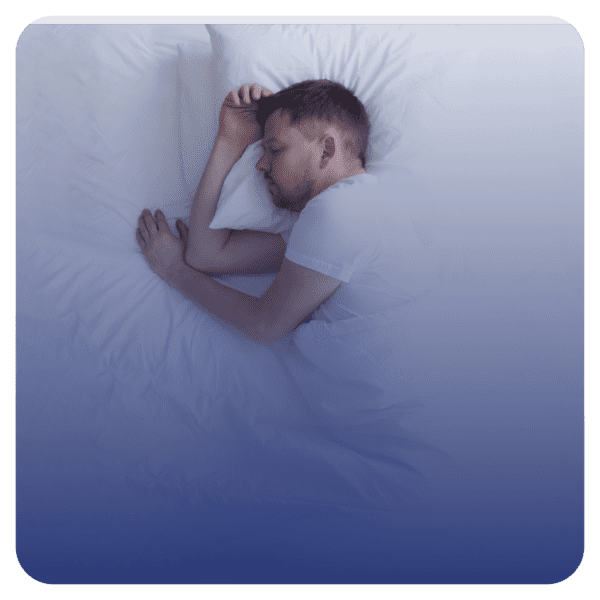CBD SALE: Get 25% off all CBD products + Free Shipping on orders over $150. Click here to shop deals.
How to Use Gift Cards
2 Ways to Use Your Gift Card
Option 1: Enter code in your shopping cart
Enter your gift card code in your shopping cart to apply your credit to an order. (see image below)
(Enter in shopping cart example)
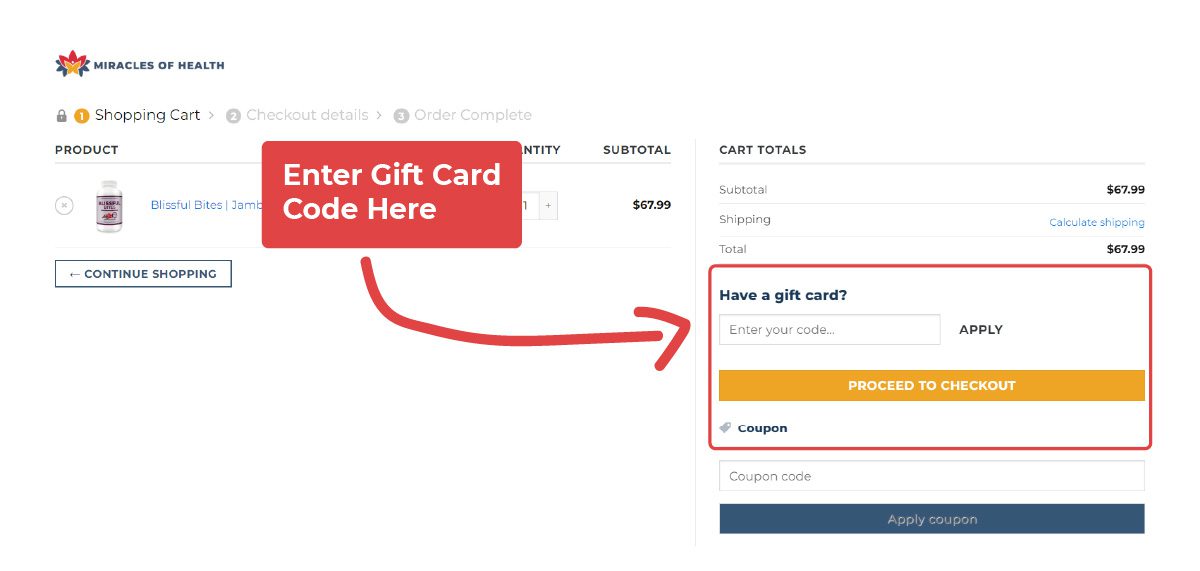
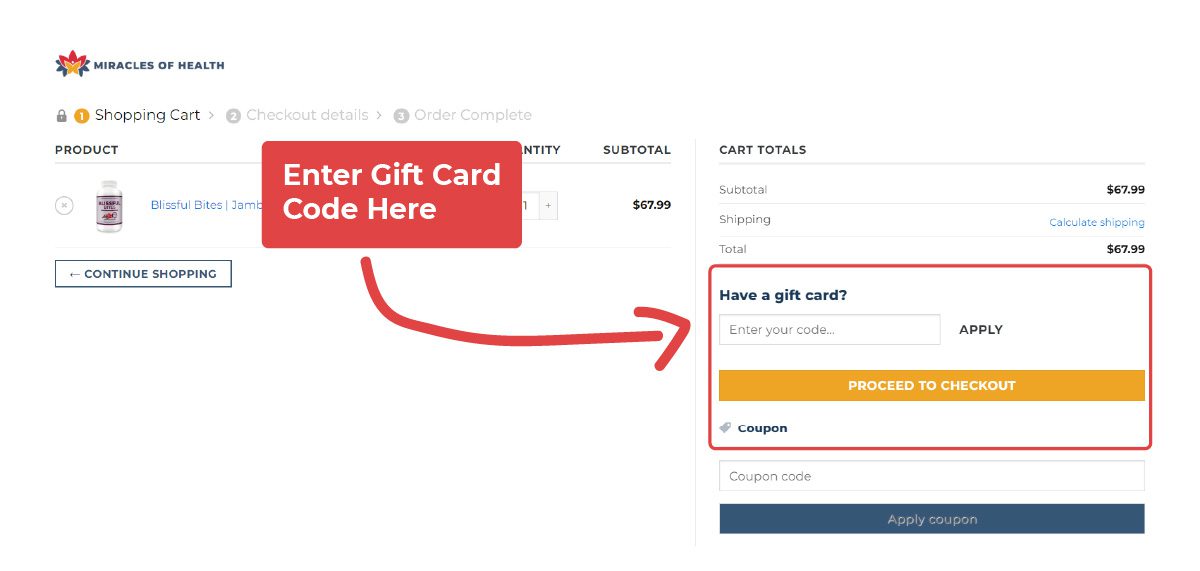
Option 2: Add it to your account:
Navigate to the email with your gift card details. Click on the button that reads “add to your account”. (See image below)
(Gift card email details example)
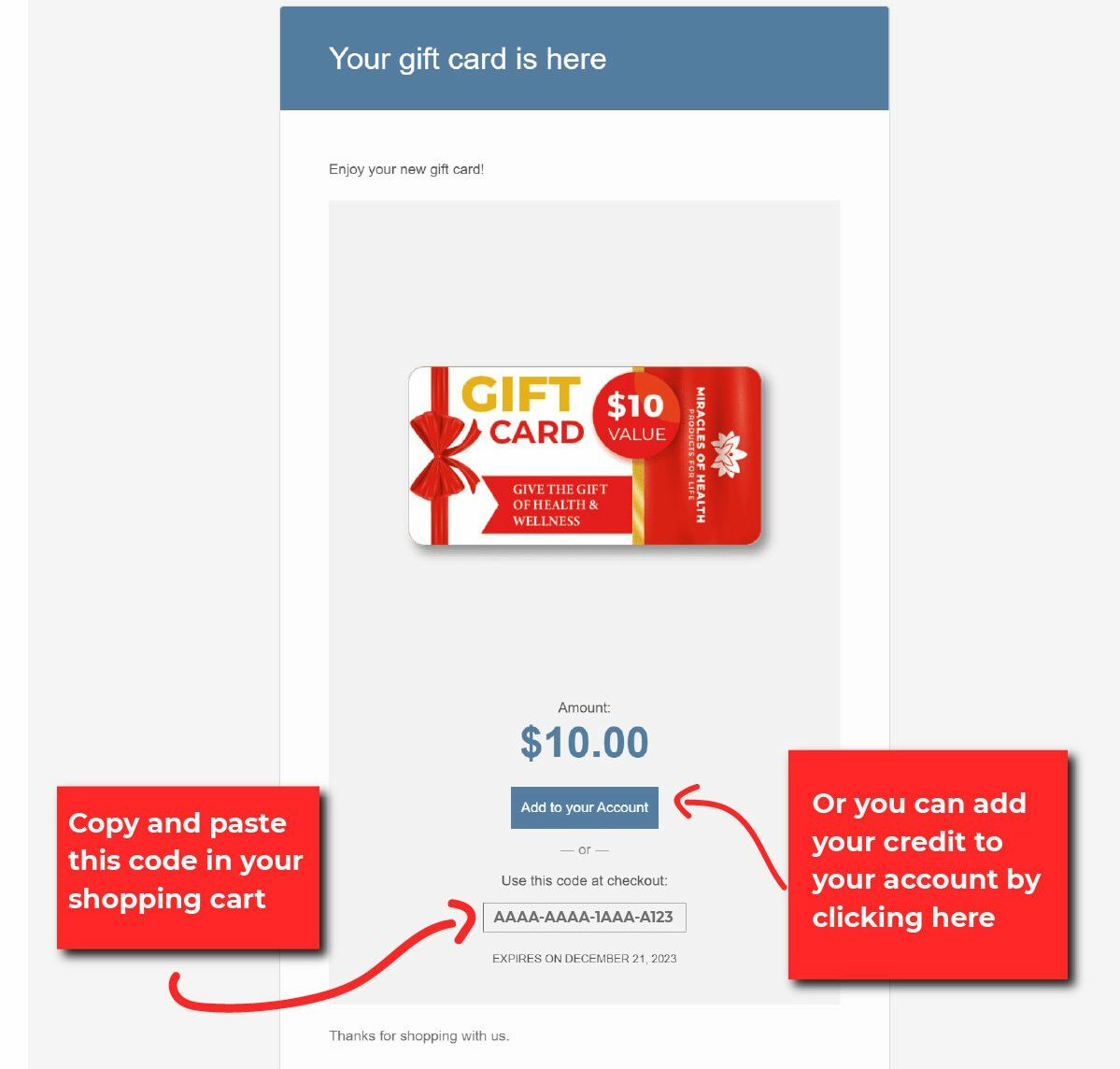
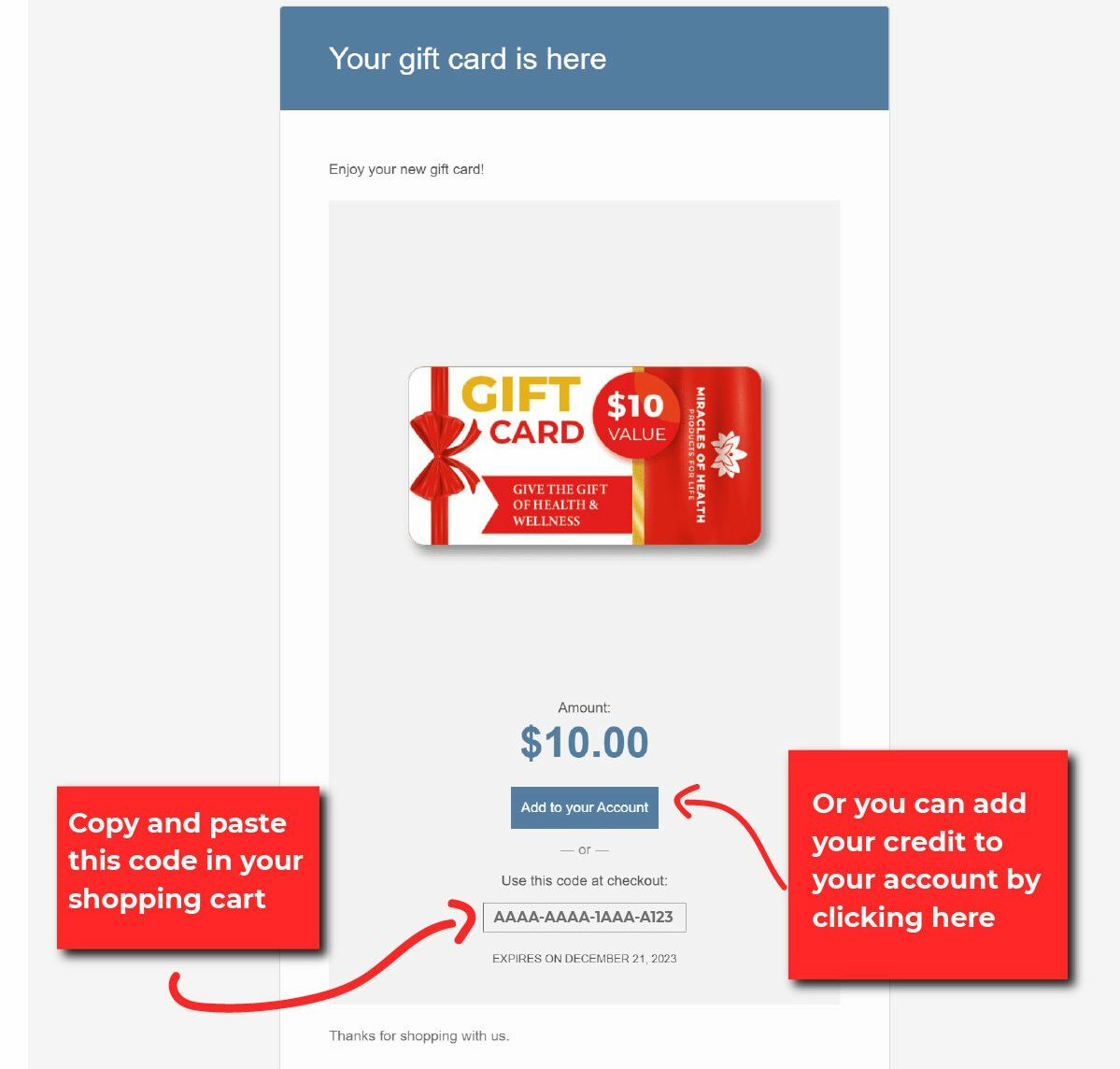
Cant find your email?
Having trouble finding this email?
After ordering a gift card you’ll receive an email containing your gift card details shortly after placing your order.
An easy way to find this email is to copy and paste the following your email search bar: Your “Miracles of Health gift card”
If you need further assistance you can call or send us a message by clicking here.